
How to remove the drive from the enclosure.
P/N: WDBFJK0040HBK
Controller Board: 4061-705149-000
HDD: WD40EURX – 5400RPM
The cover has tracks inside on top and bottom to slide on when assembled. The rear has tabs that lock it in.
1. Separate the case along the back. The tabs inside at the back will break.

2. Slide off the cover by pulling from the front.

3. Push off the two clamps at the I/O side of the enclosure.

4. Remove drive from enclosure.
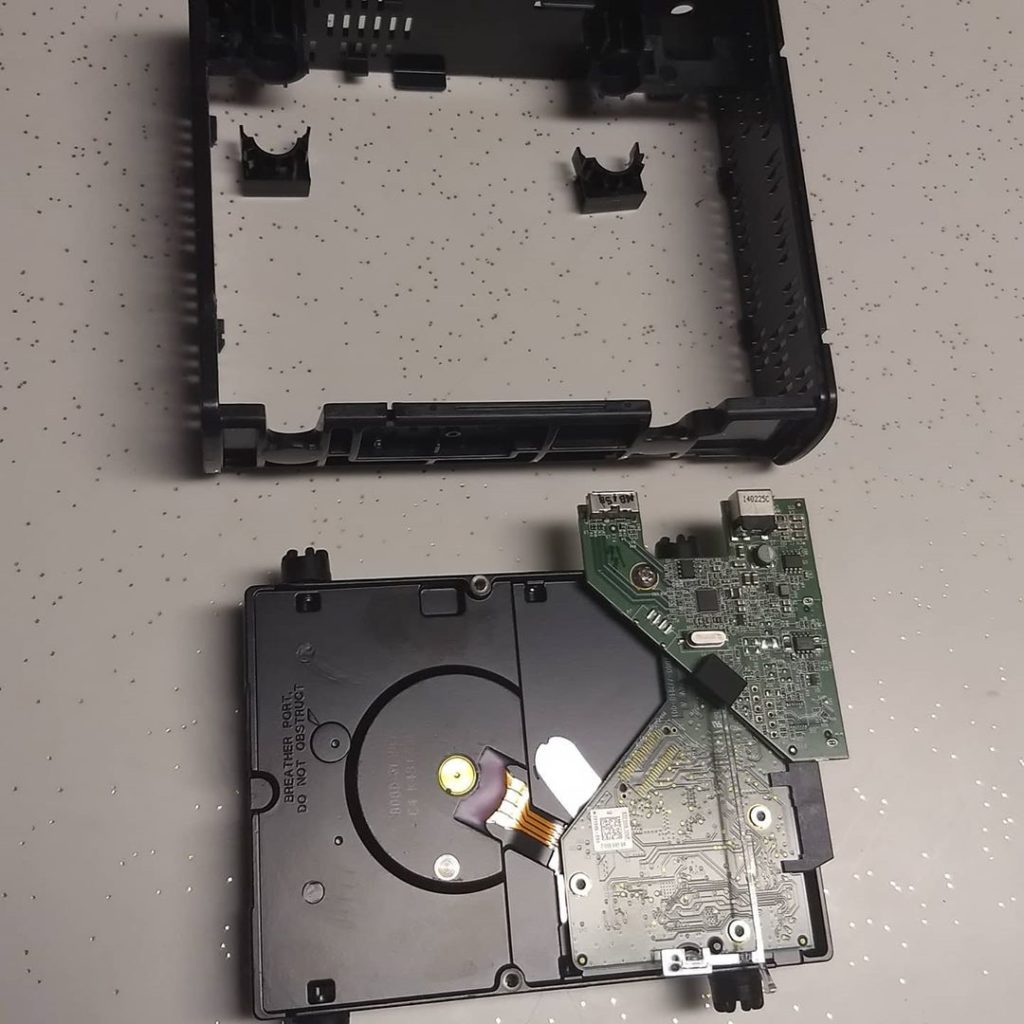
5. Remove screw from controller board and disconnect it.
6. Unscrew rubber mounts from drive.
