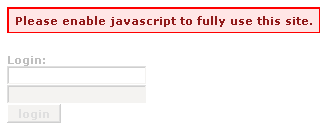I started experiencing this problem with my Netflix Instant online video where there was streak lines down the left side. Also, there was a ghost image of everything in greenish blue as if the color layer was shifted over. Reinstalling Netflix didn’t fix it, and updating my video drivers didn’t either.
Here is how I fixed it.
Make sure Netflix player and video drivers are reinstalled or up to date just in case. I was not able to recently reproduce the problem by simply unchecking these options and watching the same videos.
Then in Windows Media Player..
Go to Tools > Options >Performance >
click the Advanced button under Video Acceleration and put check marks in the ‘Use high quality mode’ and ‘Turn on DirectX video acceleration’ boxes.
source: techsupportforum.com