I started experiencing this problem with my Netflix Instant online video where there was streak lines down the left side. Also, there was a ghost image of everything in greenish blue as if the color layer was shifted over. Reinstalling Netflix didn’t fix it, and updating my video drivers didn’t either.
Here is how I fixed it.
Make sure Netflix player and video drivers are reinstalled or up to date just in case. I was not able to recently reproduce the problem by simply unchecking these options and watching the same videos.
Then in Windows Media Player..
Go to Tools > Options >Performance >
click the Advanced button under Video Acceleration and put check marks in the ‘Use high quality mode’ and ‘Turn on DirectX video acceleration’ boxes.
source: techsupportforum.com
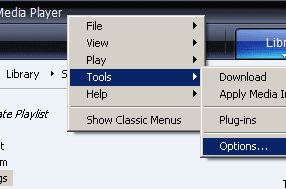
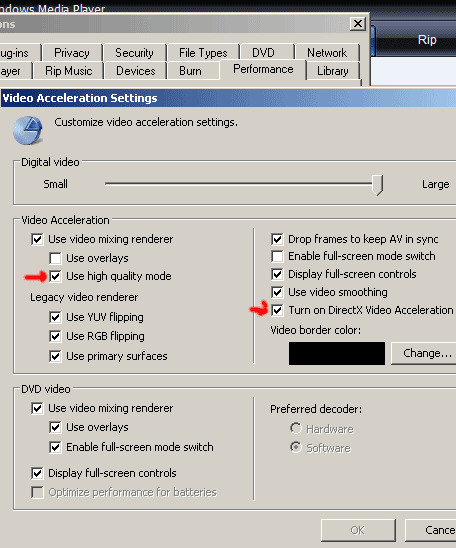
4 replies on “Fix messed up color in Netflix Instant Online”
thanks for posting this. it fixed my issue which just started one day and was making my coding sessions very boring.
Thank you! I looked all over to find this fix, and yours worked perfectly. Smile once today knowing you have made someones life better. :o)
Thank you for being the first one to speak out on this subject. This problem has plagued me for many months and all my trials and tribulations with codec packs seems to only make the problem worse. I’m pleased to hear that this solution has worked for many.
Unfortunately the solution appears to have its limitations, and I of all people, would of course fall into this category.
For other readers of this thread, there must be a solution out there. Please keep trying, as I will as well till we can rid Nefflix Online from this miserable affliction.
This worked. Reloaded the movie after making the changes, and everything was back to normal.