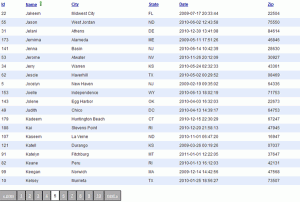How to setup Vyatta router bridged in VirtualBox on Windows 7 and connect another guest VM behind the Vyatta router on the VirtualBox internal network. I sometimes cut out reboot sequences and increase the video speed to help reduce overall video length..
You can add additional guests and use the IP of the Vyatta eth1 (internal int) for the gateway. VirtualBox will act as a switch. Use internal network adapters, promisc Allow VMs to communicate within VirtualBox.
Credit to the following for their helpful tutorials:
Vyatta install: MattersChris http://youtu.be/hSnB8yVGPF4
Masquerade NAT: http://n40lab.wordpress.com/2013/02/25/preparing-the-lab-vyatta-nat-masquerade/